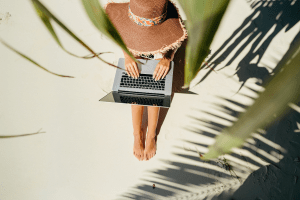Are you wanting to pursue a career in blogging but not sure where to get started? Or a blogger who has started out but feel like you don’t look professional or have everything set up right?! Well no worries! I am here to show you how to start a blog! Everything you need to know to look professional and set up for success. I will be going over everything from choosing a blog name, setting up your website, to even social media and your launch date. Let’s get started.

Disclaimer: There are affiliate links in this post. To learn more about how affiliate links work please read our Disclosure Policy. Thank you for using our links and for your support.
1. CHOOSE A BLOG NAME
Before you start a blog you need a name for your blog! You need to choose something that will stand out to your audience and describes your website and your content. Be creative in this! I recommend taking a notebook and writing down all of your ideas. Take a day or two break and come back. Repeat those names back to you and see which one sticks out the most to you and why. Find a meaning behind the name that pertains to you. You can even ask your friends and family and see how they like the names and which one they like best.
2. CHOOSE A NICHE
A niche is a category or categories that you choose to talk about on your blog. This can be more than one if you know how to put them all together. I chose family lifestyle, conscious lifestyle, travel, and blogging in my niche. It has been easy to mix the different niche just cause it all flows together pretty well. Our main goal is to live and travel consciously. While at home I like to blog about how you can live and travel consciously. When I do travel I make sure to promote brands or products that will make those travels more eco-friendly and sustainable. I also create travel guides of all of my trips.
When choosing more than one niche you have to make sure it all flows together fairly well and that it won’t overwhelm your audience or confuse them. The main goal is to pick a niche(s) that will engage your audience and keep them coming over and over again. One thing you can do is write the niches you are interested in talking about. Write about six of them. Then see which ones can flow fairly well with each other on your blog.
Tip:
Whenever you are trying to figure out your blogging business I always highly recommend having a notebook and writing everything down. Brainstorm as much as you can so you can gather your thoughts and separate them into sections. This will help you keep a clearer picture of what your main objective for your blog will be. Use Pinterest as well to gather ideas and definitely do your research on each topic or niche that interest you. You want to make sure you can deliver the best content possible to your audience.
3. SELF-HOSTING YOUR BLOG
Ok! So you now know what you want to blog about. That’s awesome! Congratulations on accomplishing these first two steps. Now it is time to set up your blog! Now if you want to take your blog seriously then I highly recommend using WordPress and self-hosting your website with SiteGround. By self-hosting your website you are in complete control of your site. Before I self-hosted my website I was using Weebly. It was an easy drag and drop platform but I wasn’t getting the growth, the audience, or the freedom I wanted from it so when I decided to take my blog seriously and turn it into a business instead of a hobby, I made the switch.
Note: Don’t do the mistake I made by starting on another platform. I have had the worse time transferring my website over. I lost all of my photos on all of my blog posts, links, and had to redo my entire website. Take it from me. Start on WordPress even if it’s just a hobby cause you never know if you will change your mind down the road and want to turn it into a business.
WHY YOU SHOULD SELF-HOST YOUR WEBSITE
Self-hosting your website means that you are the owner of your website. Not WordPress or Weebly. Your website is truly YOURS! Here are a few reasons why self-hosting is the best option for your website.
- You own the domain and full rights to your website.
- Freedom to choose any theme you would like meaning that you can have a completely different and professional look to your website.
- Freedom to manage your blog and monetize it as you wish (abiding by legal standards of course).
- Use as many plug-ins as you would like. This is something you can’t do with WordPress Premium. See my list of must have plugins here. However, you shouldn’t go crazy adding plugins. Use only plugins that you will be using and that will better your website. If it is a plugin that you won’t use then having it is just going to take up unwanted space.
- Option to create a shop on your site if you would like.
- Fast website uploading time. This is a huge plus especially for SEO purposes.
Related Article: Self-Hosting Your WordPress
WHO TO SELF-HOST YOUR WEBSITE WITH
There are several different options to self-hosting your website but the one that I use and highly recommend is SiteGround. I haven’t had any issues with them yet. They were very helpful during my transfer process and did all they could to get as much of my content transferred as possible. Every time I have an issue they are always very quick to respond to my messages. They even do live chats to make sure all of my questions are answered and any concerns or issues are resolved in a fast and timely manner.
SiteGround’s prices are really good too. For only $3.95 a month you can get your website self-hosted and claim full ownership. This is exactly what you want as a blogger. Full ownership to your blog and freedom to do what you need to grow your blog as a professional blogger.
4. SETTING UP YOUR BLOG/WEBSITE
Now that we have a self-hosted website it is time to set it up properly before launching it. You want to make sure you meet all of the legal aspects of it as well as have an organized layout to your website. Let’s start.
CHOOSING A THEME
First things first. You want to choose a theme that goes well with your website and the content you will be sharing. Something that describes you, is easy to manage, loads quickly, and its attractive to your audience. You can choose one of the free themes that WordPress.org has available. You can also shop online for a theme. Here are a few places you can shop at:
- Creative Market
- StudioPress
- Beautiful Dawn Designs
- Angie Makes
- Etsy
- Free WordPress.org themes (These can be found on your sidebar of your dashboard under Appearance>Themes)
Another thing I recommend to do is create a template or a document that has the colors you want for your blog (the number code of each color), the fonts you chose for you headers and paragraphs, as well as the sizes of the images you want to post on your blog post. This creates a guideline for your future content. In order to visualize this I recommend creating a Pinterest mood board in a private setting so you can pin according to colors and see a visual of what suits your personality.
ORGANIZING YOUR WEBSITE
Now that you have a theme its time to start setting up the pages on your website. You want to make sure that when someone visits your site they can contact you, learn about your blog and the author, follow you on social media and get a good idea of what your website has to offer. Here is what you should have.
PLUGINS
Before adding anything to your blog you should first add certain plugins to your website. I have a list here that has all of the plugins that I recommend. The one we will need to build our pages is the Beaver Builder. This plug-in allows you to a drag and drop on your pages making it easier for you to customize your pages to what suits you best.
HOME PAGE
Every body’s home page is different. Most bloggers have a home page that has all of their recent blog post articles. You can use this as your home page or create a custom home page using your Beaver Builder. Most themes already have a home page in them so you can just customize it accordingly. Remember that your home page is the first page that your audience will see so make sure it stands out to them. I personally would recommend having a homepage for this reason.
ABOUT PAGE
Your about page is where your visitors will go to learn more about you and your blog. I have created a workbook on this blog post to help you brainstorm ideas, gather your thoughts, and guide you to creating an About Page that stands out.
CONTACT PAGE
You should always have a contact page. This is where your visitors would go to contact you if they have any concerns, questions, or want to further discuss a topic with you on a more personal level. Companies will also use this contact page to reach out to you if they want to collaborate with you.
LEGAL PAGES
Whether you are blogging as a hobby or want to make a career out of it, there are legal actions that you need to take to have transparency between you and your visitors. You should have three pages. These include: Privacy Policy, Disclosure Policy, and a Terms and Conditions page. Many bloggers have this listed on their menu or on the footer of their website. As long as all three policies are listed on every single page of your website then you will be good. Don’t copy paste someone else’s legal pages. This is a violation of copyright laws. However, you can purchase yours through a reliable source.
I purchased my legal pages from Amira at A Self Guru here. You can get the full legal bundle which includes a Terms and Conditions, Disclosure Policy, and Privacy Policy. As a buyer you will also receive all of the legal updates throughout the years.
BLOG PAGE
This page should be on your menu already. One thing you can do is have a blog post launch the same day you launch your blog. This way your visitors can see this versus an empty blog page. One blog idea I always recommend to do is an introduction post. This is where you tell you visitors about your blog, the goals you have for your blog, your mission, about you, what you like to do, etc.
Some people also publish a second article which includes a product review, travel guide, or something that is related to your niche. This gives your visitors a taste of what is to come.
If you don’t choose to have a “Blog Page” you can also have categories as our pages which is what I also have on my menu but I wouldn’t recommend doing this until you have blog posts in the categories you want to have on your menu.
Related Articles: 10 Things To Do In Every Blog Post & 55+ Outdoor Blog Post Ideas

5. EMAIL MARKETING
It is very important to start growing your email list from the very begining. I read on Facebook a while back something that completely changed my mindset. Someone had asked her how to grow her Instagram. Her response was something along these lines… (it was a Facebook Ad that I read the comments on so I have no clue who’s ad it was to give them proper credit) …
Do you remember MySpace? The same thing can happen to Facebook, Instagram, Twitter, etc. You never know when the next big social media platform will come about. Something that will never change though is your email list or your own platform. This is why it is important on what is yours. What you own.
This is why email marketing is key. I didn’t give it much emphasis at first cause it was a hobby blog. Regardless, I still had an email list so they can receive an email of when I posted a new blog post. Now I have decided to focus more on email marketing and growing my email list. Here are a few tips on getting started.
WHO TO SET UP YOUR EMAIL MARKETING WITH
When I first set things up I started with Mailchimp. It was ok but a lot of work and very confusing to me at first. I had to write down all of the processes for the various things I was doing and it was just too complicated when I was just first starting out. I decided to make the switch to MailerLite and couldn’t be any happier. It has really made the process easier for me and I can better track all of my growth. I can also create email opt-ins easier for my freebies, giveaways, and coupon codes. With that being said, I would highly recommend using MailerLite. If you already have an email list elsewhere, MailerLite makes the process of switching very easy.
EMAIL OPT-IN
In order to start off, you need to give your audience a reason to sign-up to your email list. For this I would recommend creating an email opt-in that they would love. This can be a freebie, a coupon code, giveaway entry, or a complete guide. I’ve seen some travel bloggers send a full travel guide to a certain destination. Others may have a shop and provide a coupon code just for opting in. Another one I have seen is outdoor adventurer give a packing guide or even a complete hiking gear guide to share with their email subscribers. Be creative! You can also look around to see what other people use in your niche to get ideas. You can find one of my freebie email opt ins on this page just so you can see what I am talking about. *Please don’t steal their content and use it for your own email list as this is a copyright violation.*
NEED HELP SETTING UP YOUR EMAIL MARKETING PLATFORM?
As a virtual assistant, I help other bloggers and businesses set up their email marketing platforms on MailChimp and MailerLite. From setting up your automated RSS feed, email templates, email opt-ins, and even landing pages on your email platform. If you are interested just send me an email here: [email protected] and lets get you started!
6. SOCIAL MEDIA
If you haven’t already, setting up your social media is a good thing to have, especially in today’s world. Now I’m the worse when it comes to growing my Facebook and Instagram accounts (probably cause I do it completely organically and not that follow/unfollow scheme) so please don’t ask me for tips on how to grow your social media. When I do figure it all out I will share those tips with you but as of now, I’m completely failing at that. Despite it all I still recommend having those platforms set up.
With Facebook you want to create a page, make sure to have it properly set up, and link back to your account through the button feature found underneath the header of your page. You can then add a Facebook Like box on your website so your audience can like your page.
With Instagram you want to create a business account. This way you can use their analytics feature and see when is the best time to post during the day. This is very crucial cause when you post you want to post at your highest peak time (even if it’s a difference of 10 views). When you post on your highest peak time, you get the most engagement from your followers. Make sure that when you set up your Instagram account, to place a link on your bio that directs your followers to your website. By having a business account, you can also see how many clicks to your website you get every day.
One thing I have heard is just changing your personal Instagram account to a business one. This is good cause all of the followers you currently have will be a part of your journey. Me on the other hand, I like to keep my personal life and blogging life separate. I have two little girls and somethings I rather just keep between the family and close friends. This is completely up to you but figured I’d share that with you.
Once you have your Instagram account set up, you can add the Instagram widget to your sidebar on your website so your visitors can follow you if they want.
Now I personally don’t use Twitter… please don’t hate me. But if you like Twitter then go for it. Just make sure you have it set up correctly so it can benefit you.
7. PINTEREST
For some people Pinterest is another social media platform but let’s be honest, it is more of a “beautifully curated search engine.” This is a platform where everyone goes to search for inspiration, information, ideas, and to read all sorts of carefully curated content, blog posts mainly. This is where you can truly benefit from.
SETTING UP YOUR PINTEREST ACCOUNT
When setting up your Pinterest account you want to make sure you set up a business account for the same reasons previously mentioned. You will be able to track your repins, website clicks, see which boards are doing better and which pins are growing. By watching you analytics you can also see which pin graphic is working best or what changes you have to make to continue to grow.
Now that you have your Pinterest account, you can set up a widget on your website to add to your sidebar.
NEXT IS TAILWIND
I’m sure you have heard bloggers swear on Tailwind. I’m here to tell you that I swear by it too. Bet you though I was going to say something else there for a sec. Tailwind has helped my account grow tremendously. I have gone from less than 6k monthly views to over 300k monthly views. This is all thanks to Tailwind! It also makes your blog work easier. Just sit down for an hour or two, create your pins, schedule them on Tailwind, and let Tailwind do it’s job. Tailwind will automatically pin your pins to your account at the best times according to your analytics.
There are two options when setting up your Tailwind account. I started with the month to month one at first just to try it out and it really helped me out. The only problem is that you are limited to only 400 pins a month. You probably think that’s a lot but when you come to break it down, you are only pinning about 12 times a day. To get the best growth possible, you should be pinning anything between 50 to 80 times a day, if not more. You can sign up here.
Related Article: How I Grew My Traffic With Tailwind
WANT TO GROW YOUR BLOG WITH PINTEREST WITHOUT THE WORK?
Let me help you grow your blog. As a Virtual Assistant one of the things that I specialize in is Pinterest marketing. I can help you set up your Pinterest account with branded board covers, boards, and SEO rich descriptions. I can also manage your Pinterest account monthly by scheduling every week through Tailwind and manually pinning through Pinterest. If you are interested in hearing more on how I can help you launch your blog for success using Pinterest, just send me an email here: [email protected].
WANT TO GROW YOUR BLOG WITH PINTEREST ON YOUR OWN?
I took a few courses and out of the several that I have taken, none of them compare to Ell’s Pinterest course. At a very low price, unlike many others, you can learn how to run your own Pinterest account and push for success. You can enroll in the course here.
Another course that you can check out is the Pinterest Perfection Masterclass here.
8. BEFORE YOU PUBLISH YOUR WEBSITE
PREPARE YOUR AUDIENCE
You have everything set up at this point, you website, social media accounts, your email list, newsletter, opt in for subscribers, Pinterest, Tailwind, and even have your first blog post ready to be published. It is now time to set a launch date. I would choose a weekend to launch my website when people are more at home rather than busy with work. You can use your social media and personal accounts to announce your launch date and get people excited about it. Tease them with little hints of what is to come. Do you already have a few subscribers on your email list? Send them an email with the launch date as well. Spread the word. This will make your launch date exciting for both you and your followers.
CONTENT PLANNING
Now I highly recommend to always have a plan or tentative schedule. Have a list of blog post ideas that you may want to cover in the upcoming months and set dates in your content planner of when you want to have them published. I would aim to publishing 2 blog posts a week for the first 2 or 3 months. Once you reach about 15-20 blog posts and get good engagement from them you can do 1- 2 blog posts a week and eventually 1 blog post a week. I personally wouldn’t do less than 1 blog post a week unless you really don’t have the time. As for content planner, I highly recommend using Purple Trail’s content planner. It is all I use now and absolutely love it. I can track my analytics, growth, travel plans, take notes, and organize myself carefully for the months ahead.
Related Article: Staying Organized With Purple Trail’s Content Planner

I really hope this guide helps you get started on your new blogging journey. Now that you have a guide on how to start your own blog, are you excited? Do you have a launch date yet? Or do you have a blog already? If so, are you going to be making any changes to your blog? If so what? Let’s chat in the comments.
You can check out more of our blogging tips here if you would like. Also, if you enjoyed this article feel free to sign up for our newsletter here and get full access to our Resource Library where you can get FREE resources for being outdoors, blogging, and activities for kids. Follow our adventures on Instagram so you can stay up to date on upcoming travel adventures. Don’t forget to share or pin to save it. Thank you for reading.