When I first started blogging it was as a hobby. We were living in Hawaii so I didn’t do much research on everything that involves in turning your blog into a business. I just went with Weebly at the time, wrote random articles from our adventures around Hawaii and shared it with friends and family. This recently changed in the last year when I decided to revamp my blog and turn it into a business. I wanted to create content that everyone would enjoy reading. One of my goals is to inspire others to travel consciously outdoors with their families. In order to do so I have learned that I have to create great content versus small journal entries like I was doing before. By doing this I have learned what each blog post should include and I am here to share it all with you.

GETTING YOUR BLOG STARTED
First thing is first. You don’t want to create awesome content on a platform that won’t get you noticed. Best thing I recommend doing is self-hosting your website. This gives you full ownership of your domain and your content. I created a post on how to self-host your WordPress to further help guide you in getting your blog started the right way. If you want your blog to be a business I highly recommend starting with WordPress and self-hosting withSiteground to make the most of your website.
Related Article: Self-Hosting Your WordPress
Another thing you need to do is create an “About” page that will stand out. Many people will read an amazing article that you have written and want to learn more about you and your business. The best way to tell them is on your “About Me” page. I have created a guide with a full work-book to further help you create an About page that will stand out and attract your audience.
Related Article: How to Write An “About Me” Page For Your Blog
Get Your Workbook Here!
Signup to our newsletter and receive our free Blog Post Checklist.
Thank you!
You have successfully joined our subscriber list.
WHAT TO INCLUDE IN YOUR BLOG POST
When I first started as a hobby I didn’t care one bit about any of this. I just wrote random stuff on a post, shared a few pictures, published, and sent the link to my family. It was more of an adventure journal of Hawaii that I was sharing with my family cause they were half a world away from us. Ever since changing my journal blog to a business I have revamped the majority of my posts and included all of these key contents to my posts. Some I have completely rewritten so they can be SEO friendly and more attractive to my audience. This hasn’t been an easy transition as I have found myself editing over 60+ blog posts. Many of these had nothing to do with what I want to write to my current audience about so I have completely removed them from my blog.
Ok enough of me rambling. Let’s start with creating amazing blog posts that will get you more views and attract more viewers to your website. Here we go!
1. Post Title
Your post title needs to be SEO friendly and relevant to the content you are going to write about. By creating a catchy title you will be attracting new and previous visitors to your website. One thing to make sure you do is to have keywords in your title. Now not everything on your title needs to have keywords but make sure that the keywords that you do use are relevant to the content. Here are few things I do to make sure I choose the best title for my content.
KEYWORDS
If you have a GoogleAds account then you can search on Google “Google Keyword Planner.” If you don’t have a GoogleAds account you can always create one. You don’t have to create an ad to have an account. Once the link has opened click on “Go To Keyword Planner.” It will go to your “First Campaign.” Scroll down till you see the section title “keywords.” Then you can start entering keyword ideas and see how they rank. If you find one that ranks good you can hover over the keyword and it will give you an option to click “More Like This.” I recommend clicking that to view what other related keywords pop up. If you have issues finding a good keyword, you can also search Pinterest and see what other bloggers that have wrote a similar article to yours have used. Then you can enter those keywords in your keyword planner and see how they rank. Make sure that the keywords that you use rank well in search engines.
HOW I CHOOSE THE BEST KEYWORDS FOR MY BLOG POSTS
Here is how I narrowed down my keywords. I entered several ideas for keywords and even check on Pinterest for similar articles. After searching it in the keyword planner I came up with the list below of keywords.

I then went through the list of keywords by ranking. By narrowing my keywords in the planner to only those related to my topic I came up with the list below.

As you can see the most relevant keyword with the highest ranking is “blog post” at 33,100. The next best ranking keyword is “how to write a blog.” I want to make sure that “blog post” is in the title of my post. Keep these keywords in mind as you also want to add a few in your blog post for SEO.
Ok! So now you have a list of good ranking keywords for your post. Now you have to make sure to add them in to your title, header, and content. Let’s move on to the next thing.
2. HEADERS – HOW TO PROPERLY USE THEM IN YOUR BLOG POST
By using headers you are making it easier for you audience to read through your blog post. You are also helping your blog post rank well on search engines. You will be using some of these keywords in your headers. See how I added “blog post” on a few of my headers already?! Here is how Headers work.
Here is how to properly use headers in your blog post.
- HEADING 1 <h1> – Title of your blog post! You will never use this one as your WordPress automatically makes your blog title Header number 1.
- HEADING 2 <h2> – This will be how you breakdown your content. I used header 2 above twice. “How To Get Your Blog Started” and “What To Include In Your Blog Post.” Header 2 will be your main subheading.
- HEADING 3 <h3> – This will be the subheading for Header 2. The content under this header should be relevant to the topic you are discussing in the Header 2 above it. Make sure to use keywords in the headers as well thar are relevant.
- HEADING 4 <h4> – Header 4 will be the subheading for header 3. Use this the same way you will use Heading 3.
- HEADING 5 <h5> – Header 5 will be the subheading for header 4. Use this the same way you will use Heading 3.
- HEADING 6 <h6> – Header 6 will be the subheading for header 5. Use this the same way you will use Heading 3.
I don’t ever make it all the way to Header 6. At the most I have gone to is Header 4. Remember that this is the key outline to your blog post. Google and other search engines will see these headers and gather information to make sure that your blog post is of good quality.
3. WRITING TOP QUALITY CONTENT FOR YOUR BLOG POST
Quality content is another key thing to have in your post. Your paragraphs should be well written, proof read, and on topic at all time. I have read blog posts before that drift from the topic. You start reading about one topic and somehow end up on a completely other topic. This is not good for ranking or to attract your audience.
Another thing that will attract your viewers is how educated you are on a topic. Don’t write an article about a guide to a city that you have never been to. It is different is you have a guest blog post from another blogger who has been there but don’t write it from your own perspective. Viewers will see from it or worst of all, you can mislead someone on your article.
This goes for sponsored posts. I am very clear with my audience. I don’t write about a product until I have tested it myself. It is always important to me to make sure I use the product, test it in all the ways I can, make notes of my experience with the product and then construct my blog post. The last thing I want is to recommend a product that even I am scared to use. Be honest with your viewers and create top quality content for them at all times.
4. LINKS – INTERLINKING AND AFFILIATE LINKS
INTERLINKING (INTERNAL LINKING)
You may have noticed towards the begining of this post that I put in a “Related Article” line that links to another blog post on my site that is relevant to that topic. You don’t want to write a book for them or rewrite content so interlinking in your blog post is beneficial in many ways. Some of the benefits of interlinking in your blog post include: more viewers, lowering your bounce rate, and higher ranking for the other blog posts. Make sure to only link to related articles only. Another way that you can interlink is by providing a widget on your sidebar that includes top posts or recently published blog posts.
AFFILIATE LINKS
Other links you should be adding should be affiliate links. These links will bring you income whenever your viewers purchase something when using your link. I believe in using these on all of my blog posts whenever possible. No one ever wants to work for free! Even if you don’t have a huge following still use them cause you never know who will click on your link and make a purchase through it.


5. PINTEREST IMAGES AND HOW THEY ARE BENEFICIAL TO YOUR BLOG TRAFFIC
I can’t stress this enough! The majority of my blog traffic comes from Pinterest. In order to make the most of Pinterest you have to treat it like a visual search engine. So many people get on Pinterest to look for new articles to read, inspiration, and so much more. Having a pinnable image on your blog post allows your viewers to pin and save your blog post on Pinterest.
If Pinterest is a great tool to drive traffic to your blog, you need to continue to use it to your advantage. Make sure the Pinterest image you create is a converting pin. This means that when people see your pin image on Pinterest, those views will turn into clicks. You can always create new pin images and see what works best for you and your brand. I use Canva to create my images. If you are a beginner blogger, don’t worry, they have templates to help you get started. Your pin image should be 600×900 pixels or 735×1300 pixels. The length of your pin can be as long as you want it to be but the 735×1102 pixel sized images are the ones that work best for me.
When creating a Pinterest image I highly recommend creating 2 or 3 different styled images. Once your post is published, pin all three images and give it about a week or two and then check on them. See which style is working best for that blog post and create another one similar to it to continue to grow engagement to that particular post. This is what is called AB testing.
6. IMAGES AND SEO
Before uploading your image make sure to have the Smush plugin. This helps smush your pictures to a size that is user friendly. You want your images to load fast so it is important to save them in a small size and to always use the plugin. After you have installed and activated the Smush plugin it will automatically smush all of your photos when you upload them to your WordPress. This was a lesson learned this year. I was so concerned about the high quality of my photos that I didn’t even come to think about how it will negatively impact my website. A post that takes too long to load will be pushed down on SEO ranking.
It is also important to have all of your images SEO optimized. Once you upload your image go to the “alt text” part of your image and enter a relevant keyword. This helps your images rank well on Google Images and other search engines. Don’t forget to add a “Featured Image” for your post as well.
7. EMAIL OPT-INS – WHY AND HOW TO GROW YOUR EMAIL LIST!
I read an ad the other day on Facebook that really made me think. So many bloggers invest so much time, money, and stress on their social media accounts and end up neglecting their own platform. One thing that really got me was when she said, “Do you remember MySpace?” MySpace was the thing back then. It was the Facebook of my highschool days (Gosh I feel old!). This can happen with Instagram, Facebook, or even Twitter. You never know when the next big social media platform will come and then all the traffic merges over to the new platform. Then you are left with looking for new ways to get new followers and adjust to the new social media life. That’s no fair to anyone. Algorithms are always changing and trying to get organic growth seems almost impossible. Trust me I know. I’ve only grown 600 followers this year and it’s upsetting cause I really busted my butt to grow on Instagram. Not no more! Here is why!
WHY YOU SHOULD FOCUS ON YOUR EMAIL LIST!
I spent an entire year trying to compete with millions of other accounts. Large accounts continue to grow cause of the new algorithm. If you have overloads of followers and get high engagement in the first hour your post gets pushed up. Us smaller accounts post a post and get a few likes in the first hour but it’s not near enough what Instagram considers “valuable content.” It can be frustrating. I decided in November to focus more on my email list. Growing my email list is crucial for my platform. This is where I can get solid information about my website and content directly to my subscribers inbox. Best of all, when the day comes that Facebook and Instagram fall behind like MySpace did, my email list will still be exactly where I have built it too. That won’t go anywhere!
HOW TO USE EMAIL OPT-INS TO YOUR ADVANTAGE
A good way to grow your email list is on your blog post. It is important to not just add a subscribe form on your sidebar. You should have one on your blog posts as well. You can offer freebies for them subscribing to your list, a free coupon code to an item you sell, or even a guide or tutorial. Anything. The ideas are endless. Towards the end of this post you will find a freebie if you subscribe to my email list. 😉
8. SOCIAL MEDIA SHARE ICONS
This is something easy to add to all of your blog posts. Just download the widget and it will automatically add it to every blog post you publish. It is good to have this so others can easily share your content with others through social media. Do encourage them to click that share button in your “Call To Action” discussed on section number ten below.
9. A COMMENTS SECTION
I believe that a comments section is key to any blog post. Have you ever gone to an amazing blog post and wanted to engage by leaving a comment and couldn’t. It can be a tad bit annoying. It is good to hear from your audience and get their feedback. This helps you to get to know your viewers and what they like and don’t like. Viewers that really enjoy your content will even take the time to leave nice comments on your post. These are my favorite as it attracts more viewers as well as bringing joy to my day.
10. A CALL TO ACTION
Uff!!! I can’t stress this one enough! You should ALWAYS have a call to action on every single one of your posts. Ask your audience a question, for their opinion on the topic or anything that will get your more engagement and even comments in your comments section. It doesn’t have to be anything super complicated. It can be something as simple as, “Would you try this product?” or “What other similar items do you use?” Another one can be, “Would you be adding any of these destinations to your bucketlist?” I try to always do this to everyone of my blog posts and even social media posts.
Well this is my list of must content that every blog post should include. I hope you enjoyed it and found this article to be useful. Is there anything that you would add to this list? Let me know in the comments below and don’t forget to subscribe to our email list so you can get our free “Blog Post Checklist.” Don’t worry, we won’t spam you with junk.
Get Your Workbook Here!
Signup to our newsletter and receive our free Blog Post Checklist.
Thank you!
You have successfully joined our subscriber list.




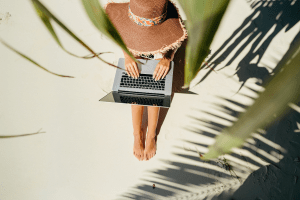







2 Responses
Very good solid post I see you also were able to do something i always forget and that is the Pinterest photo. I like how you worked it into your post. May have to try that tactic. So do you UTM codes to track how well your Pinterest attracts new readers?
I love Pinterest. If you have a Pinterest business account it will give you the analytics of which pins are getting more repins as well as which boards have more engagements on them. It also breaks it down to clicks on the pins directing to your website as well as views.